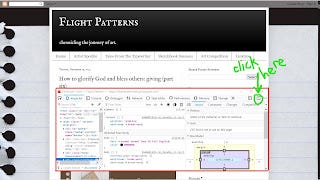9 tips to polish your blog layout and content
There are a lot of blogging tips out there, but this list is mostly things I learned through trial and error. Here are 9 practical tips that I wished I knew sooner.
1) Check both mobile and desktop views.
I don't have the ability to read blogs from my phone, but according to Flight Pattern stats, anywhere between 25-50% of my readers are using mobile devices. On mobile devices, different aspects of my blog are prominent, when compared to the desktop view. For example, the tabs across the top of the page become the main navigational menu, and the right sidebar disappears.
It's important to make sure your blog, newsletter, or site looks nice and displays all the information you want in both mobile and desktop views.
There are a number of ways to check this. Some newsletter providers and blogging sites offer a "preview" feature that shows both mobile and desktop views. However, if your preview feature just shows the desktop view in a smaller rectangle, it might not be accurate.
Two ways to inspect your site's mobile view:
One: Look it up on a phone.
Two: Use developer tools to open mobile view on your desktop.
-Open website
-Right-click anywhere on page
-Select "Inspect" (this opens the developer tools panel)
-Select "Toggle Device Toolbar" icon (upper right corner.) It looks like a phone and tablet.
-You may have to refresh the page, but it should show the mobile view of the site like this
When you do this, you can see if any important sidebars or widgets don't show up, whether your thumbnail images are effective, and whether the beginning of your posts catch people's attention.
Speaking of catching people's attention, that brings me to point two...
2) Cut out the throat clearing.
"Throat clearing," in writing, are unnecessary phrases and sentences introducing your work.
This seems like an obvious writing principle, but due to the informal nature of blogs, this is a common blogging mistake.
It's common for bloggers to spend the first few sentences off topic! "Before we begin, let me tell you about this anthology my friend is in..." or "I missed last week's post because my family took a trip to the Canadian Rockies..." etc, or my most disliked, "without further ado, let's dive in."
It's tricky, I know, (I'm guilty myself,) but bloggers should try to avoid any "ado." Making little announcements at the beginning of your post will turn away new readers, who have no reason to care about your trip to British Columbia until they get to know you and your writing.
Because of the format of many sites, your first sentence is your *only* chance to hook readers and keep them reading. Don't waste this by repeating the same, unhelpful, rambling prologue every other beginner blogger is using.
If there is something off-topic you want the reader to know, put it in a epilogue at the end of the article, or (if it's absolutely necessary for the context of the article,) put it after the first paragraph.
Here's an example:
[Hook] The golden puffin is an extremely dangerous bird--but not for the reasons you might think. While this avian terror is well known for its razor sharp beak, ability to sneak up on long-haul truckers, and clandestine peanut-butter pranks, the true danger lies in this puffin's persistent promoting of malicious myths about homeschoolers.
(Unfortunately I missed last week's post because my family was busy cleaning peanut butter off of all the doorknobs in our house.)
Many writers start their posts with throat clearing because they are trying to get words flowing, which is 100% relatable. However, if you go back and cut out these unnecessary sentences, your writing will better hold the attention of your readers, new and old.
Point three takes this same less-is-more principle and applies it to site design.
3) A simple layout is best.
With a new site comes the temptation to add all kinds of fancy gadgets. However, the more widgets and thing-a-ma-bobs you have, the more distracting the site will be. Ensure each widget serves a purpose and keep them up-to-date. (The fewer you have, the easier this task.)
Make sure each widget is put in a logical place (i.e. the search bar should be near the top) so that the readers can easily navigate. Just like in writing, the content at the top is what will get the reader's attention.
4) Consider fonts and design
Many people overlook typography and the impact of font choice on the reader. But after putting so much work into what you want to say, it would be a shame if the typeface isn't legible.
Use a typeface that matches the rest of your aesthetic. (Preferably not Comic Sans!) Consider the use of serif vs. san-serif types, depending on how old-fashioned or modern you want to come across.
Understand the difference between a text and a display typeface. Text typefaces are designed to make reading large chunks of text more easily. Display typefaces are more decorative. Use decorative fonts sparingly. Reading them is slower and more difficult, especially when set in small typefaces
It can be hard to avoid overused typefaces when only provided with a few options, but typefaces like Garamond, Times New Roman, Georgia, and Helvetica are versatile and nearly always appropriate. Just keep your use as consistent as possible!
5) Schedule content
Scheduling posts is an immensely helpful tool for when I'm busy or traveling. In most applications it's pretty straight-forward, though in Blogger, (what I use,) it took me a while to figure out. In the right sidebar of the post editor, there is a setting labeled "Published on." Select "Set date and time" and enter whatever date and time you want. Then, when the post is done, hit "publish" and it will schedule the post for that time.
Many bloggers find it helpful to have a regular posting day. Mine is Tuesday. This gives them a mini-deadline and lets readers know when to come back and check the blog.
A pitfall of having a posting schedule is unnecessarily imposed stress. So remember...
6) The posting schedule serves you. You do not serve the schedule.
When I moved to college, I had to deal with unpredictable internet outages and a new schedule with a lot on it. More than one a post "due" Tuesday came out on a Wednesday or once *gasp* a Friday. Was this the end of the world? No. Did anyone notice? A few close friends and dedicated readers did, yes, but they also understood about starting college.
It's easy to serve the schedule, because it's a measurable reflection of our self-perceived worth. But a few late (or even missed) posts were less important than missing out on new friends and experiences. (Besides, I used the scheduling tool to back-date the posts so nobody can tell which ones were late.)
7) Batch create content... or not.
"Batch create your content" is a common piece of blog advice. Batch creating means preparing several posts at once.
This is a tool that is helpful for some people, but I don't always have the time or, more importantly, the attention span to do so. I work in small blocks of time, in between other things, so for me, it's more important to be diligent and consistent. Don't be afraid to try different things and find what works for your schedule and writing style.
The closest thing I get to batch creating is when I brainstorm ideas.
8) Keep track of ideas and revisit them.
This post series details ways to come up with ideas:
[How to Expand Your Mental Headspace-Part One]
[How to Expand Your Mental Headspace-Part Two ]
[How to Expand Your Mental Headspace-Part Three]
I don't believe that writers can only write when the inspiration strikes, but inspiration sure is handy. I often get lots of ideas at the same time, and it's important to write them down or at least keep track of them. It's discouraging to think "I had so many ideas last week, why can't I think of them now?"
I keep track of post ideas on sticky notes that I keep on my computer or start draft posts with rough outlines. It might not seem like a big deal when I write them down, but when it comes down to crunch time, those ideas can help spark inspiration for a post due by the end of the day.
9) Blog swaps
While it's been a while since I've done this, arranging a blog swap with another blogger is a great way to get traffic to your site, or at least get your name out there. I enjoy featuring guest posts and guest posting myself, although it can be tricky since I don't know any other writers with art blogs. (However, if you're reading this and are interested in a blog swap, please reach out.)
Last January I hosted a [blog tour] with several bloggers that was enjoyable for us as we chatted about it and also helped readers find different blogs. In addition to ghostwriting for Roseanna M. White, I was invited to guest post on Sunshine in the Haze and Story Anchor and spotlighted on Lissie's Ramblings.
On Flight Patterns, I spotlighted [musician Matt MacDonald], [blogger Rue Arrow,] [writer and songwriter Julianne Post,] [author Matt Mikalatos], and [band Grandpa Loves Rhinos,] as well as interviewing several people in my [spiritual gifts series.]
All were enjoyable experiences that helped build writing skills, connections, and dare I say, friendships? with fellow artists.
My hope is that this post will give you a few takeaways for your blog or site (please don't overwhelm yourself with all nine!) and let me know how it turns out. Best of luck, and be sure to stay warm and dry!